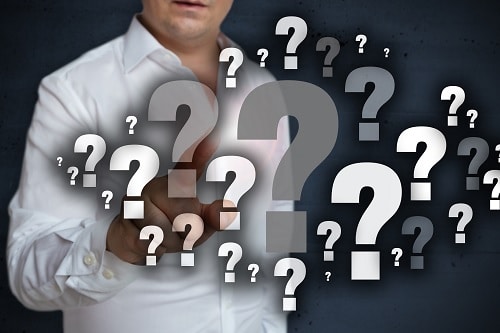The tools you need when collecting data will be dependent on whether the data is being collected on paper or on a device such as a laptop, tablet, smartphone or over the telephone.
If you are collecting answers to questions on paper, you will generally need to have tools that can ‘clean’ the data after you have entered the data in the questionnaires. You will need to check that answers are logically correct and that respondents and/or interviewers have not made mistakes or misunderstood instructions.
In such cases, you will need to have tools that allow you to view, edit and, where necessary, delete data. It is usually best to carry out this work as a ‘batch’ process, finding and reporting errors and inconsistences and then fixing them for a batch or all the questionnaires. QPSMR has all the tools you need for all these tasks.
Where data is collected on a device, the software used to collect that data will usually ensure that there are no logical errors. Consequently, you will need tools within the software to ensure that respondents only answer the questions you want them to answer. You can eliminate illogical data, such as where figures should add to 100% by re-asking questions. Of course, you can still amend data after it has been collected. QPSMR has all the tools you need for these types of task.